Easily navigate and begin playback of tracks from your Spotify Playlists, saved Tracks, Albums and Recently Played all from your Apple Watch! Tired of listening to one Playlist over and over? What about having to get your phone out of your pocket during a workout to choose another Playlist? With Pulsar you can simply hit the back button on your watch from any Playlist, Album, Track or Recently Played list and select another.
Download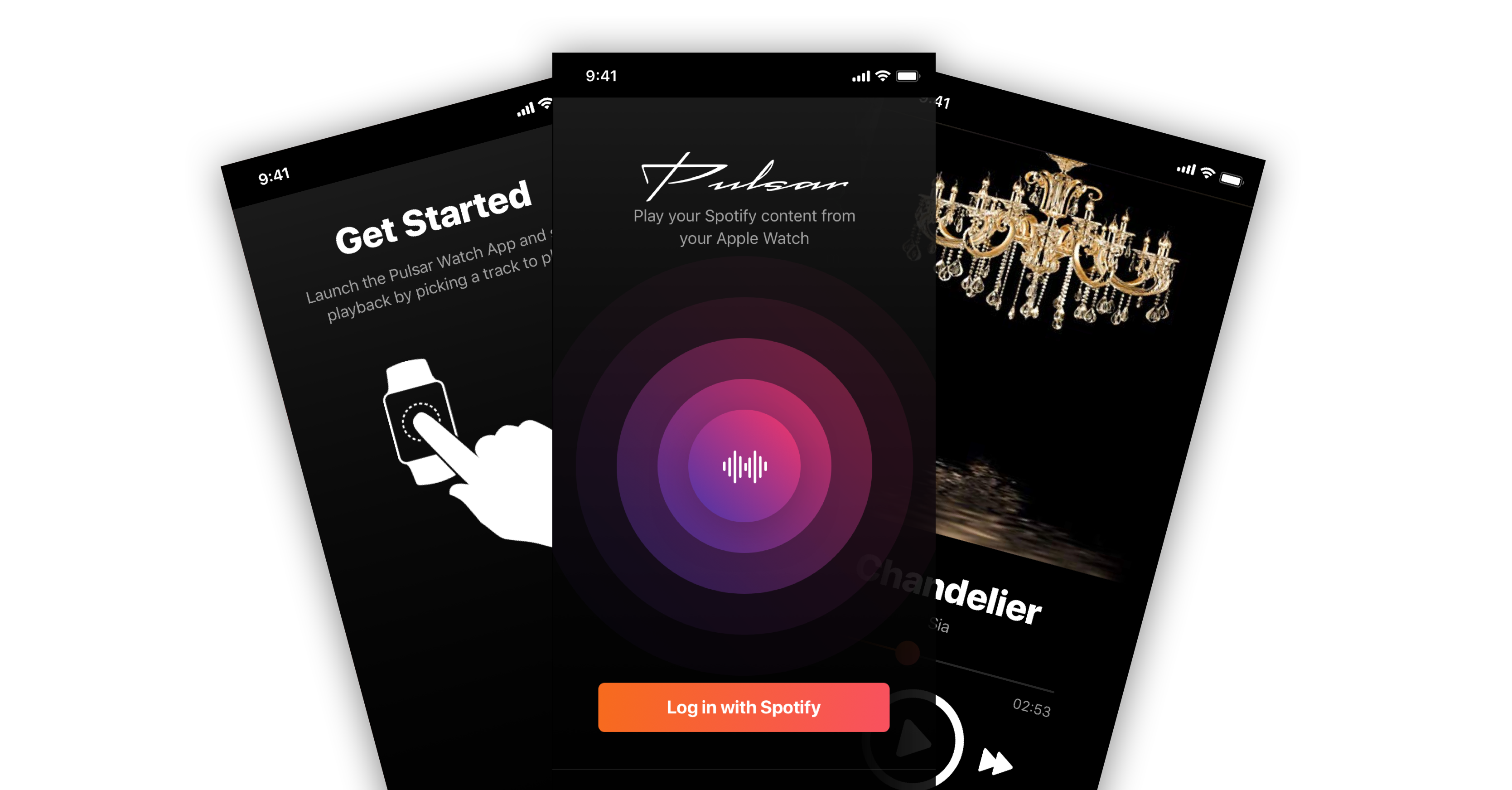
View and paginate through all of your Playlist, Albums, Tracks, and Recently Played from your Watch. Continuous play! Pulsar will automatically play the next set of Tracks from your Playlist, Albums, Tracks, or Recently Played. Playback will continue until it reaches the end!Play, Pause, Skip forward or backward and adjust the volume (watch touchscreen) from your Watch or iPhone. 100% Free. No Ads or Promos. Simply enjoy your music.

Remote control your Spotify playlists on your iPhone from your watch. The iPhone app is required only for initial setup and is an optional companion to the Watch app.
Stream directly from your watch without ever having to use your phone. The only robust Watch app that lets you manage your Spotify playlists independent of an iPhone app.

Yes. Spotify requires a Premium account to stream full-length music tracks.
This can occur sometimes if you have the Spotify app installed and it has been running in the background. Force quit Pulsar and Spotify, then open Pulsar and tap the LOG IN WITH SPOTIFY button again. This should succeed this time around.
Sometimes communication between the phone app and watch can be interrupted, in these watch/phone app may not respond to actions taken on the counterpart application. A quick fix for this is to launch the watch app, then the phone app, log out of on the phone and then immediately log back in.
Yes! That would be greatly appreciated. Please send feature requests to pulsarapp@triforcetechnologies.com
Additional music streaming service integrations are being evaluated. We hope to provide content from additional services such as Apple Music and Google Play in the near future.
Pulsar uses content provided by Spotify but is not sponsored, endorsed, certified or otherwise approved in any way by Spotify. Spotify is a registered trademark of the Spotify Group. Spotify Premium is required to use this application.
App storepulsarapp@triforcetechnologies.com
fb.me/pulsarwatchapp
m.me/pulsarwatchapp